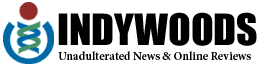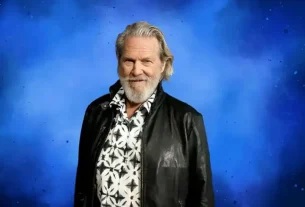Engaging Slideshow: Nowadays, keeping people engaged with your content is a challenging task, especially when it comes to speaking in front of a large group of people. We might have seen people looking at their phones or talking to the person sitting next to them. We all have attended meetings where we feel lethargic and bored. As a presenter, you may feel nervous and try to end the presentation as soon as possible looking at all these things and such bored faces. It, obviously, is not the best way to effectively convey your message.
Of course, making a presentation interactive with the audience is the one way to keep people engaged. In addition to that, you can create an effective slideshow presentation that people would like to watch and enjoy. The main idea behind this is to keep the audience engaged, focused, and attentive.
Therefore, to help you with this, we have collated a few steps that you should follow for your next presentation and keep the audience compelling. You can use the online slideshow maker tool to create an engaging slideshow presentation; implementing these steps, your presentation will go even better. Let us check out the steps and make an excellent slideshow for your next PPT.
How to make an engaging slideshow?
Follow some of these simple steps to create an engaging slideshow:
-
Try to Use a Compatible Design for Presentation
A presentation helps transfer the data or information as flawlessly and efficiently as possible. If you keep the design and theme of your presentation consistent, information and pictures seem to be standing out. It is because the changing design in each slide may cause distraction and confusion. As a result, the audience may be unable to grab the information shared consistently.
-
One Topic in One Slide
There should be separate slides for the different topics you are going to cover as part of your presentation. It will avoid too much information on one slide. Also, it will help to keep the audience focused on your speech. One topic per slide will keep your talking pointed towards one point. It will be easy for you to prepare and help the audience follow the topic getting explained.
-
Use the Rule of Three
It happens with everyone at times that we over-explain the topic while making the slideshow. It is suggested to use the Rule of Three to avoid this. According to this rule, you are allowed to stick to the three key ideas to explain the point. Each of the ideas can further be divided into three parts if required. It will help you keep the information short and crisp while delivering the crucial information.
-
Use Animation
Animation makes your slideshow more gripping. It allows adding movement that helps reveal the information in a more effective way. Follow the below points to add the animations:
- Select the element you want to animate.
- Click on the Animations option present on the top ribbon.
- There are multiple effects that one can select and add from the ribbon.
- You can get a preview also after selecting any animation effect.
- Effect Options allow you to customise the animated effects.
- You can also remove the animated effects by selecting the option ‘None on the ribbon’.
-
Use Slideshow Maker Software
Using an online slideshow maker is another crucial step that you can follow to create an excellent slideshow. It is true that we are familiar with PowerPoint presentations, but the slideshow maker software comes with multiple features. These features make it easy for you to create an elegant slideshow. Also, such online slideshow maker tools allow importing already created PowerPoint Presentations and customising them with the available features.
-
Use the Bullet Points
Bullet points play a crucial role in creating an effective PowerPoint Presentation (PPT). Bullet points make the text to the point and readable. Also, the bullet points should not be more than five in number on one slide. While playing the slideshow, one bullet point should appear at a time. You can discuss that point at that time. The audience can also read the text while listening to you. Make sure to avoid the complete sentences in bullet points rather than explain them verbally.
-
Use Images
However, the words always speak, but when they are alone, they can’t even make an attractive Slide Deck. Adding images to your slideshow makes your PPT more engaging. In this way, you can make your ideas visual and thus easy to grasp for your audience. It also kills the dullness of the several textual slides. Sometimes images explain the idea without using any text. At times, you may want to add images to add examples in your slideshow. In both cases, images play a crucial role.
-
Add High Technology Mockups
You can define mock-ups as a 3D representation of the device. As the world is going mobile, using mock-ups is one of the brilliant ways to keep your audience’s attention. Use device mockups to show your site or app to the audience to make your digital presentation stylish. The best part is that it is very easy to use device mockups. You only need the image or the screenshot. As mockups are like placeholders for images, you need to drop the image over the mockup, and it will get added to the right place. Using device mockups, the audience will be able to get an idea of how things are displayed when seen on a real device.
Conclusion
It is not always challenging to create a slideshow for your next meeting. You can use any online tool to create a presentation. These tools help you create attention-grabbing presentations in minutes. But to make the slideshows even better, you need to focus on certain things that make your presentation more effective. You can follow the points shared in this article and make the best presentation. Following these points, you need not use any tool as these points are effective enough in making a great slideshow. Once you are done with creating the slideshow, do not forget to practice the presentation. Also, check your timing, tone, and voice. That’s all, and you are all set for your coming presentation.
Also Read – Benefits of Moving your Business & IT Infrastructure To The Cloud.